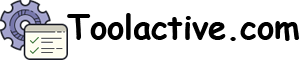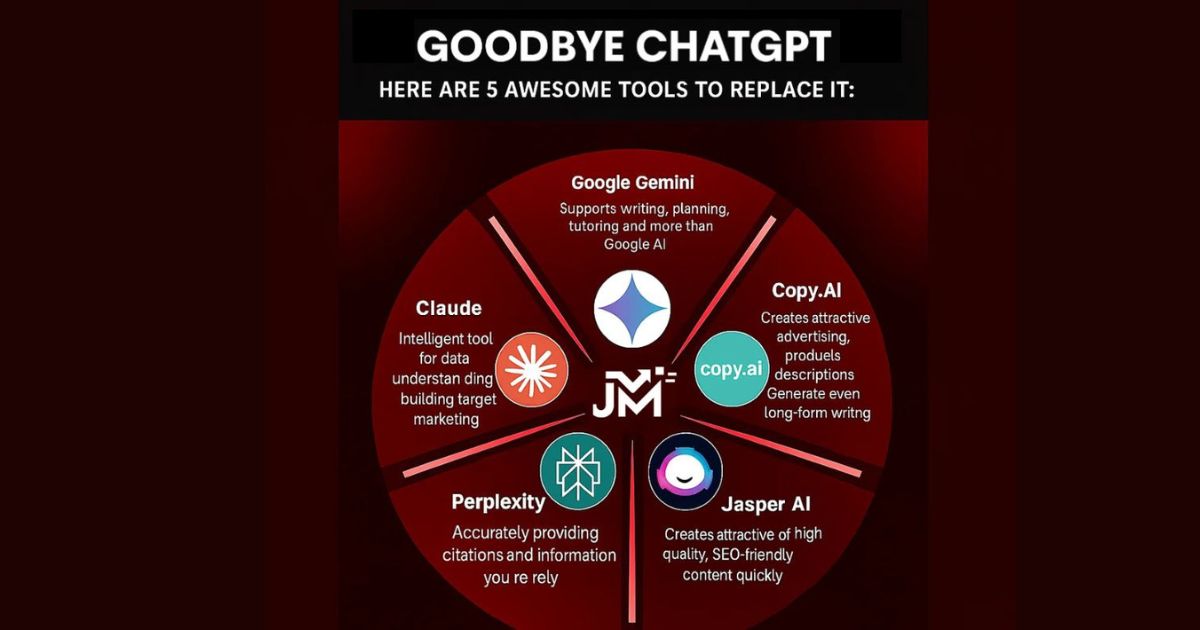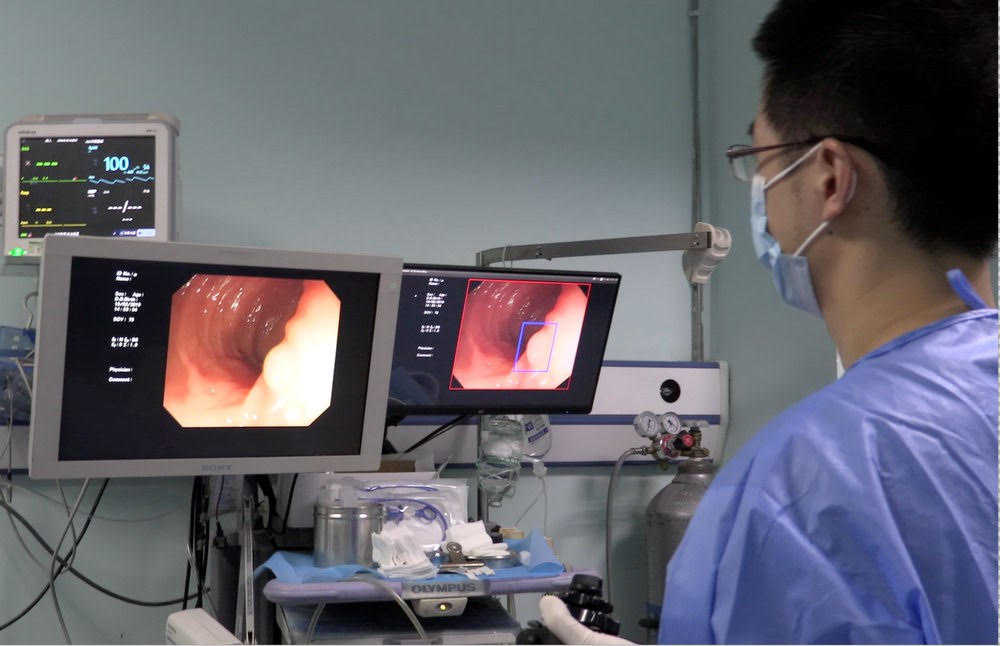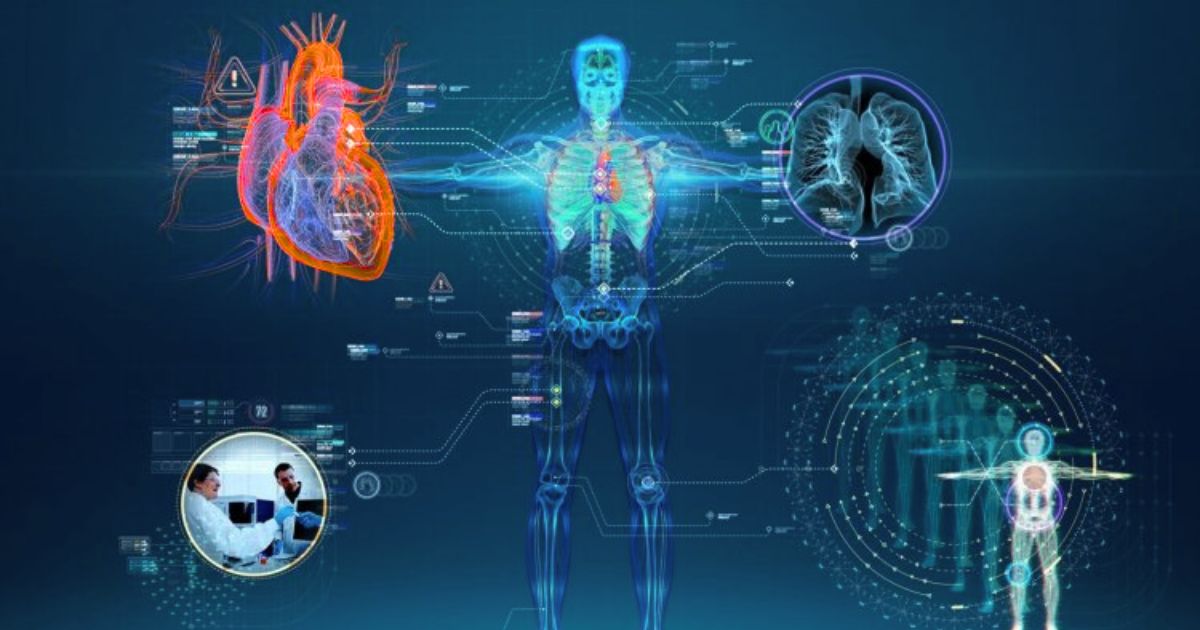Whether you're a student diligently taking notes, a podcaster publishing episodes, or a remote worker organizing meetings, transcription has become an essential part of our daily lives. However, manually typing out hours of audio can be a tedious and time-consuming process. That's where transcription services come in - they offer to do the heavy lifting for you through automation.
One such popular option is Happy Scribe, which promises accurate transcription and subtitles for audio and video files. However, with an ever-growing list of transcription tools on the market, it can be difficult to determine which service truly provides the best experience. In this review, we will take an in-depth look at Happy Scribe's features, pricing, and accuracy, and compare it against alternatives to decide if it offers the right solution. Our aim is to help you choose a transcription platform that fits your unique needs and workflow.
What is Happy Scribe?
Happy Scribe is a web-based transcription and subtitling platform that offers both automatic and human-generated services. It allows users to transcribe audio files to text and add captions to videos.
The service is available on desktop via Chrome browser on Windows, Mac, and Linux systems. It offers different pricing plans for individuals, small teams, and large enterprises.
Happy Scribe Reviews - Key Features
Happy Scribe offers a variety of powerful features to facilitate transcription and subtitling workflows. From automated solutions leveraging AI, to human-assisted options for quality checks, here is a closer look at some of the key capabilities provided by Happy Scribe:
Transcription
-
Automatic Transcription: It utilizes AI models to transcribe audio files to text with up to 85% accuracy. The accuracy may vary depending on audio quality and complexity.
-
Human-Made Transcription: For complex projects requiring higher accuracy, human transcribers can proofread and edit AI-generated transcripts. Turnaround time is usually within 24 hours.
-
Supported File Formats: Happy Scribe can transcribe common audio file types like MP3, WAV, M4A, etc. The file size is unlimited.
Subtitles
-
Automatic Subtitles: Similar to automatic transcription, it leverages AI to generate subtitles for videos within minutes at 85% accuracy on average.
-
Human-Made Subtitles: Trained linguists can proofread and perfect the AI-generated captions. Translated subtitles are also offered.
-
Customizable Settings: Users can configure settings like subtitle timing, text formatting, etc. as per their preferences or industry standards.
Collaboration
-
Workspaces: Create shared workspaces to collaborate with team members on transcripts and subtitles.
-
Roles & Permissions: Granular access control is available by assigning roles like Admin, Publisher, Reviewer, etc.
-
Version Control: Track changes across revisions of the same file by different users or transcription processes.
Output Formats
-
Export options are available in commonly used subtitle formats like SRT, VTT, WebVTT, and text formats like TXT, DOCX.
-
Machine Translation: Leverage AI to automatically translate transcripts or subtitles into other languages.
Integration & Security
-
Secure Platform: HTTPS encrypted transmission and GDPR-compliant privacy practices.
-
Supported APIs: Integrate Happy Scribe with other tools via available APIs for advanced workflows.
-
Cloud Storage: Import/export capabilities from services like Dropbox, Google Drive, YouTube, etc.
Happy Scribe Reviews - Pricing
Happy Scribe offers flexible pricing plans to suit different user needs, ranging from free to paid individual and business plans.
Free Plan
The free plan allows users to try out basic features like AI transcription and subtitles. It provides 10 minutes of processing per month.
Individual Plans
Basic Plan: $17/month billed monthly or $10/month billed annually providing 120 minutes per month.
Pro Plan: $29/month or $17/month billed annually with a 300-minute monthly limit.
Both paid individual plans offer human transcription and subtitles, additional export formats, and continuous usage beyond the free plan limits.
Business Plan
Priced at $49/month or $29/month annually, the business plan unlocks 600 minutes per month. It allows expanding usage up to 100 hours per month with extra charges. 3 user seats are included for collaboration.
Add-Ons
Human services like translations and proofreading are available separately for $1.75/minute on average, promising 99% accuracy within 24 hours.
Enterprise Plan
Offers customized pricing, management tools, and priority support for large corporations with over 100 hours of usage.
Billing
All plans are renewed monthly/annually. Unused minutes don't carry over and the limits reset each period. Pay via credit/debit cards.
Happy Scribe Reviews - Other Evaluation
Technical Evaluation
The platform runs smoothly on major desktop browsers and supports file upload from various sources. However, it lacks versatility compared to tools that offer real-time transcription capabilities.
Accuracy and Speed Testing
My test recordings showed around 85% accuracy from automatic transcription within 3-4 minutes on average. Human transcription promised 99% accuracy but took over 24 hours. This makes it less suitable for time-sensitive work.
User Experience and Support
The interface is easy to use but lacks advanced features seen in competitors. Live chat support took more than an hour to respond during my testing.
Alternatives to Consider
For a more comprehensive and customizable experience, I would suggest considering alternatives like Notta, Otter.ai, or Temi that offer integrations, real-time transcription, intelligent summarization, and competitive pricing.
Conclusion
In conclusion, Happy Scribe provides a basic yet usable transcription and subtitling platform for individual users. Its AI capabilities and human review services aim to balance cost and accuracy. While the interface is straightforward, other options on the market offer more advanced features and customization. The pricing may not be as competitive for high-volume needs. Overall, Happy Scribe could fulfill lighter transcription demands, but for professional or complex projects its limitations may not match a user's requirements. Prospective clients will want to carefully consider pricing and feature comparisons based on their specific needs and use cases.