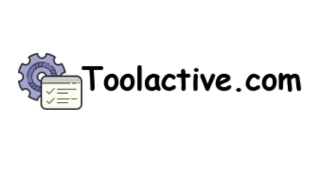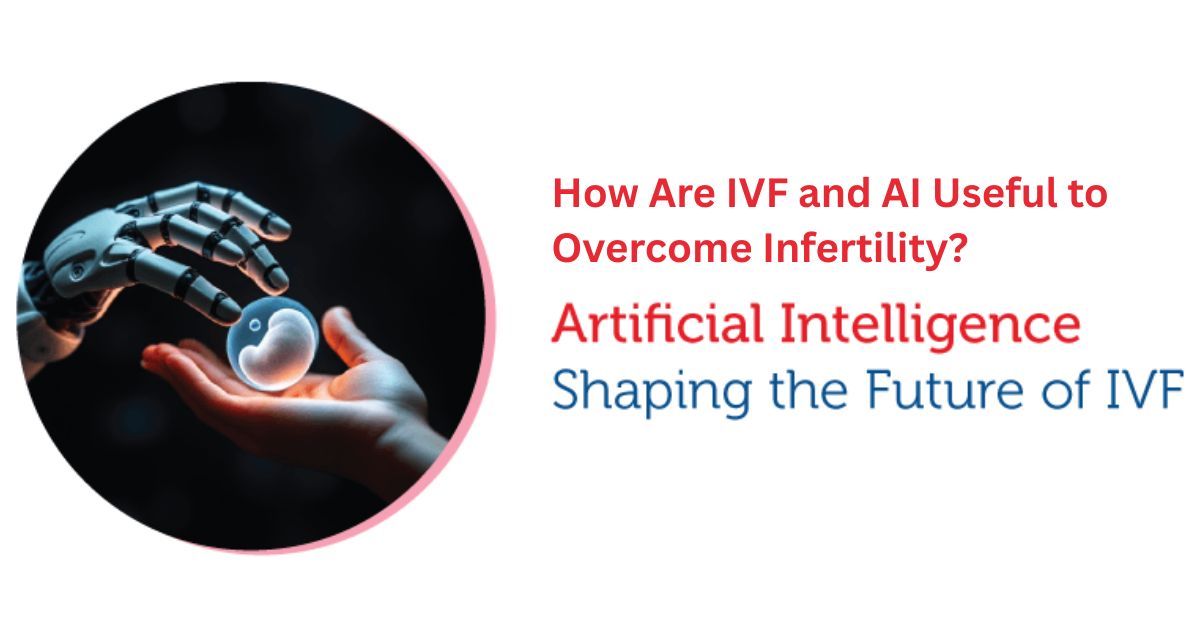Here’s a detailed guide for the Best AI Tools for Designers & Marketers in 2024. This guide covers AI tools that enhance creativity, streamline workflows, and boost productivity for professionals in design and marketing.
1. Canva Pro
Overview: Canva Pro is an advanced version of Canva, offering AI-powered features to simplify design tasks for marketers and designers.
Key Features:
-
AI Design Suggestions: Provides design suggestions based on your project.
-
Magic Resize: Automatically resizes designs for different platforms.
-
Brand Kit: Allows you to create and manage brand assets.
Pros:
-
User-Friendly: Intuitive interface suitable for beginners and professionals.
-
Extensive Templates: Large library of templates and assets.
-
Collaboration Tools: Enables team collaboration on design projects.
Cons:
-
Limited Advanced Features: May lack some advanced design tools for professional designers.
Pricing:
-
Free Plan: Available with basic features.
-
Pro Plan: $12.99/month.
Website: Canva Pro
.png)
2. Adobe Creative Cloud
Overview: Adobe Creative Cloud offers a suite of industry-standard design tools, enhanced with AI features to boost productivity and creativity.
Key Features:
-
Adobe Sensei: AI-powered tools across Adobe products for photo editing, design, and video production.
-
Auto Reframe: Automatically adjusts video aspect ratios for different platforms.
-
Content-Aware Fill: AI-driven tool to remove unwanted objects from images.
Pros:
-
Comprehensive Toolset: Includes Photoshop, Illustrator, Premiere Pro, and more.
-
Industry Standard: Trusted by professionals in various creative fields.
-
Regular Updates: Frequent updates with new features and enhancements.
Cons:
-
Expensive: Higher cost compared to other tools.
-
Steep Learning Curve: Requires time to master.
Pricing:
-
Free Trial: Available.
-
Subscription Plans: Starting at $59.99/month for all apps.
Website: Adobe Creative Cloud
.png)
3. Grammarly
Overview: Grammarly is an AI-powered writing assistant that helps marketers improve their writing, ensuring clear, mistake-free communication.
Key Features:
-
Grammar and Spell Check: Detects and corrects grammar and spelling errors.
-
Tone Detection: Analyzes the tone of your writing to match your intent.
-
Style Suggestions: Provides suggestions to enhance readability and engagement.
Pros:
-
Real-Time Suggestions: Offers corrections and suggestions as you write.
-
Browser Integration: Works with popular web browsers and text editors.
-
Plagiarism Detection: Checks for plagiarism and originality.
Cons:
-
Limited Advanced Features in Free Version: Some features are only available in the premium version.
Pricing:
-
Free Plan: Available.
-
Premium Plan: Starting at $11.66/month.
Website: Grammarly
.png)
4. HubSpot
Overview: HubSpot is a comprehensive marketing platform with AI tools to help marketers automate and optimize their campaigns.
Key Features:
-
AI-Powered Analytics: Provides insights and recommendations based on data analysis.
-
Chatbots: Automates customer interactions with AI-driven chatbots.
-
Content Strategy: AI tools to help with content planning and optimization.
Pros:
-
All-in-One Platform: Combines CRM, marketing, sales, and service tools.
-
User-Friendly: Easy to use with a clean interface.
-
Extensive Integrations: Integrates with various third-party tools.
Cons:
-
Expensive: Higher cost for advanced features and larger teams.
Pricing:
-
Free Plan: Available with basic features.
-
Paid Plans: Starting at $50/month.
Website: HubSpot
.png)
5. Figma
Overview: Figma is a collaborative interface design tool enhanced with AI features for designers and marketing teams.
Key Features:
-
Real-Time Collaboration: Multiple users can work on the same design simultaneously.
-
AI-Powered Design Systems: Helps maintain consistency across projects.
-
Prototyping Tools: Create interactive prototypes directly in Figma.
Pros:
-
Cloud-Based: Accessible from any device with internet access.
-
Collaborative: Excellent for team collaboration and feedback.
-
User-Friendly: Intuitive and easy to learn.
Cons:
-
Limited Offline Use: Requires internet connection for most features.
Pricing:
-
Free Plan: Available with basic features.
-
Professional Plan: $12/month per editor.
Website: Figma
.png)
6. Copy.ai
Overview: Copy.ai is an AI-powered tool designed to help marketers generate high-quality copy for various purposes.
Key Features:
-
AI Copy Generation: Creates marketing copy, blog posts, social media content, and more.
-
Templates: Provides templates for different content types.
-
Tone Adjustments: Allows you to adjust the tone of the generated content.
Pros:
-
Time-Saving: Quickly generates high-quality copy.
-
Easy to Use: Simple interface with user-friendly features.
-
Versatile: Suitable for various content types.
Cons:
-
Limited Customization: May require manual adjustments for perfect results.
Pricing:
-
Free Trial: Available.
-
Pro Plan: $35/month.
Website: Copy.ai
.png)
7. Jasper (formerly Jarvis)
Overview: Jasper is an AI writing assistant that helps marketers and content creators generate high-quality content quickly.
Key Features:
-
AI Writing: Generates blog posts, social media content, ad copy, and more.
-
Content Templates: Provides a variety of templates for different content needs.
-
SEO Optimization: Tools to help optimize content for search engines.
Pros:
-
High-Quality Output: Produces well-written and engaging content.
-
Versatile: Suitable for various types of content.
-
Easy to Use: Intuitive interface and simple to get started.
Cons:
-
Subscription Cost: Higher cost compared to some other tools.
Pricing:
-
Free Trial: Available.
-
Paid Plans: Starting at $29/month.
Website: Jasper
.png)
8. Snappa
Overview: Snappa is a graphic design tool for creating marketing visuals, enhanced with AI features for ease of use.
Key Features:
-
AI Design Tools: Automates the design process with templates and suggestions.
-
Image Library: Access to a large library of stock photos and graphics.
-
Social Media Integration: Creates visuals optimized for social media platforms.
Pros:
-
User-Friendly: Simple and easy to use.
-
Time-Saving: Quickly creates professional-looking designs.
-
Affordable: Lower cost compared to other design tools.
Cons:
-
Limited Advanced Features: May lack some features needed by professional designers.
Pricing:
-
Free Plan: Available with limited features.
-
Pro Plan: $10/month.
Website: Snappa
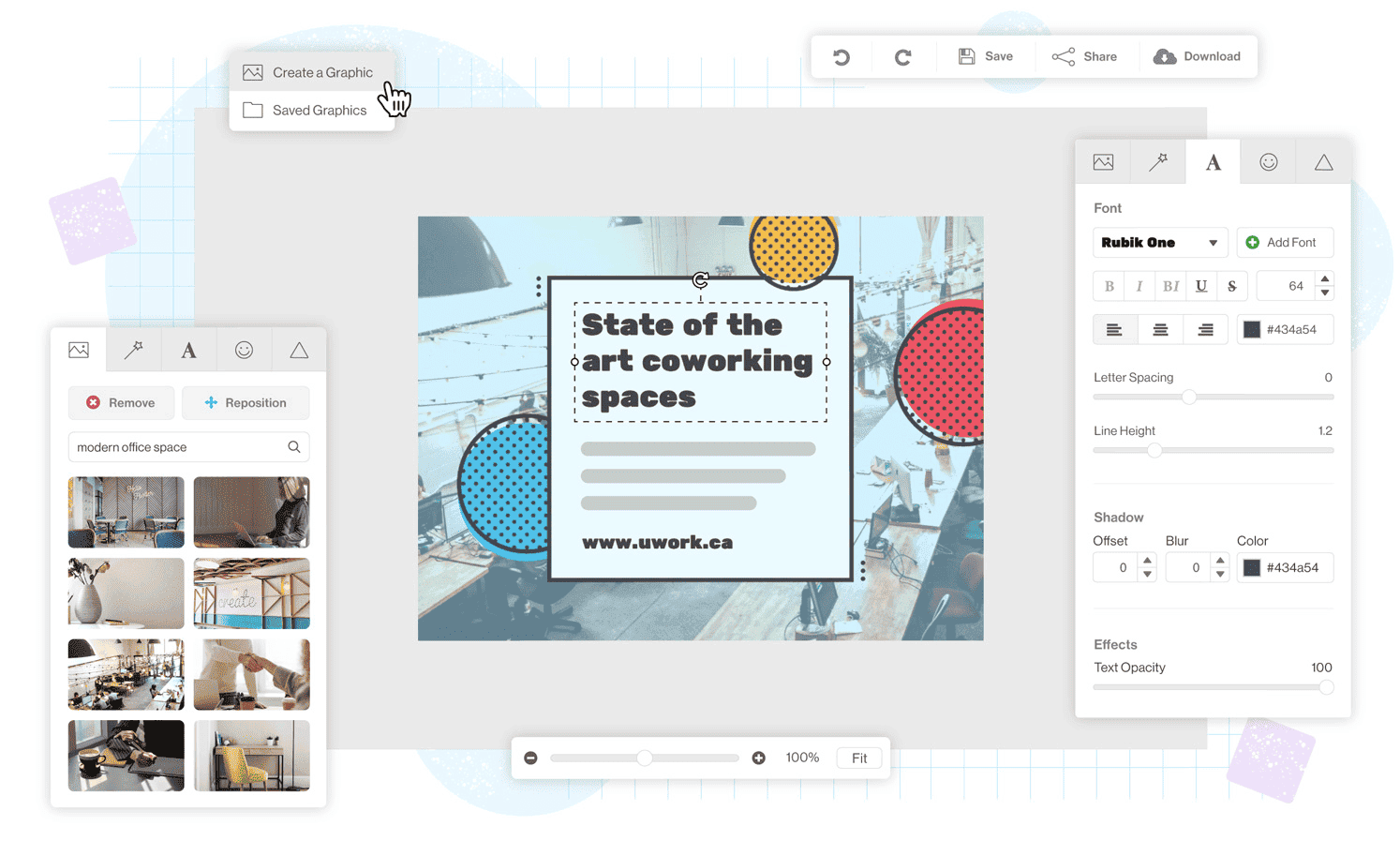
9. Lumen5
Overview: Lumen5 is an AI-powered video creation tool designed for marketers to create engaging video content easily.
Key Features:
-
AI Video Creation: Automatically converts blog posts and articles into videos.
-
Templates: Offers a variety of templates for different video styles.
-
Text-to-Video: AI tool to turn text content into video format.
Pros:
-
Easy to Use: No video editing skills required.
-
Time-Saving: Quickly creates videos from existing content.
-
Engaging Content: Helps create engaging and shareable videos.
Cons:
-
Limited Customization: Some limitations in customizing videos.
Pricing:
-
Free Plan: Available with basic features.
-
Premium Plan: Starting at $19/month.
Website: Lumen5
.png)
Comparison Table
|
Tool |
Key Features |
Pros |
Cons |
Pricing |
|
Canva Pro |
AI design suggestions, magic resize, brand kit |
User-friendly, extensive templates |
Limited advanced features |
Free, $12.95/month |
|
Adobe Creative Cloud |
Adobe Sensei, auto reframe, content-aware fill |
Comprehensive toolset, industry standard |
Expensive, steep learning curve |
Free trial, $52.99/month |
|
Grammarly |
Grammar/spell check, tone detection, style suggestions |
Real-time suggestions, browser integration |
Limited advanced features in free version |
Free, $11.66/month |
|
HubSpot |
AI analytics, chatbots, content strategy |
All-in-one platform, user-friendly |
Expensive |
Free, $50/month |
|
Figma |
Real-time collaboration, AI design systems, prototyping tools |
Cloud-based, collaborative, user-friendly |
Limited offline use |
Free, $12/month per editor |
|
Copy.ai |
AI copy generation, templates, tone adjustments |
Time-saving, easy to use, versatile |
Limited customization |
Free trial, $35/month |
|
Jasper |
AI writing, content templates, SEO optimization |
High-quality output, versatile, easy to use |
Subscription cost |
Free trial, $29/month |
|
Snappa |
AI design tools, image library, social media integration |
User-friendly, time-saving, affordable |
Limited advanced features |
Free, $10/month |
|
Lumen5 |
AI video creation, templates, text-to-video |
Easy to use, time-saving, engaging content |
Limited customization |
Free, $19/month |
Example Use Cases
|
Use Case |
Description |
Example |
|
Social Media Marketing |
Create engaging social media posts and visuals. |
“Design eye-catching Instagram posts.” |
|
Content Creation |
Generate high-quality written and visual content for blogs and websites. |
“Produce SEO-optimized blog posts.” |
|
Email Marketing |
Design and write compelling email campaigns. |
“Craft newsletters with appealing graphics.” |
|
Video Marketing |
Produce engaging videos for marketing campaigns. |
“Create promotional videos for new products.” |
|
Branding and Design |
Develop and maintain brand assets and design guidelines. |
“Create a consistent brand kit for all materials.” |
FAQs
1. Are these AI tools free to use?
Some of these tools offer free versions or trials, while others require a paid subscription for advanced features.
2. How do AI tools benefit designers and marketers?
AI tools can automate complex tasks, provide creative suggestions, enhance content quality, and improve workflow efficiency.
3. Which tool is best for beginners?
Canva Pro and Snappa are excellent choices for beginners due to their user-friendly interfaces and simplicity.
4. Can these tools be used for professional projects?
Yes, tools like Adobe Creative Cloud, Figma, and HubSpot are widely used in professional settings.
5. How can I choose the best tool for my needs?
Consider your specific requirements, such as the type of content, budget, and ease of use, to select the most suitable tool.
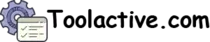

.png)




.jpg)