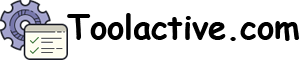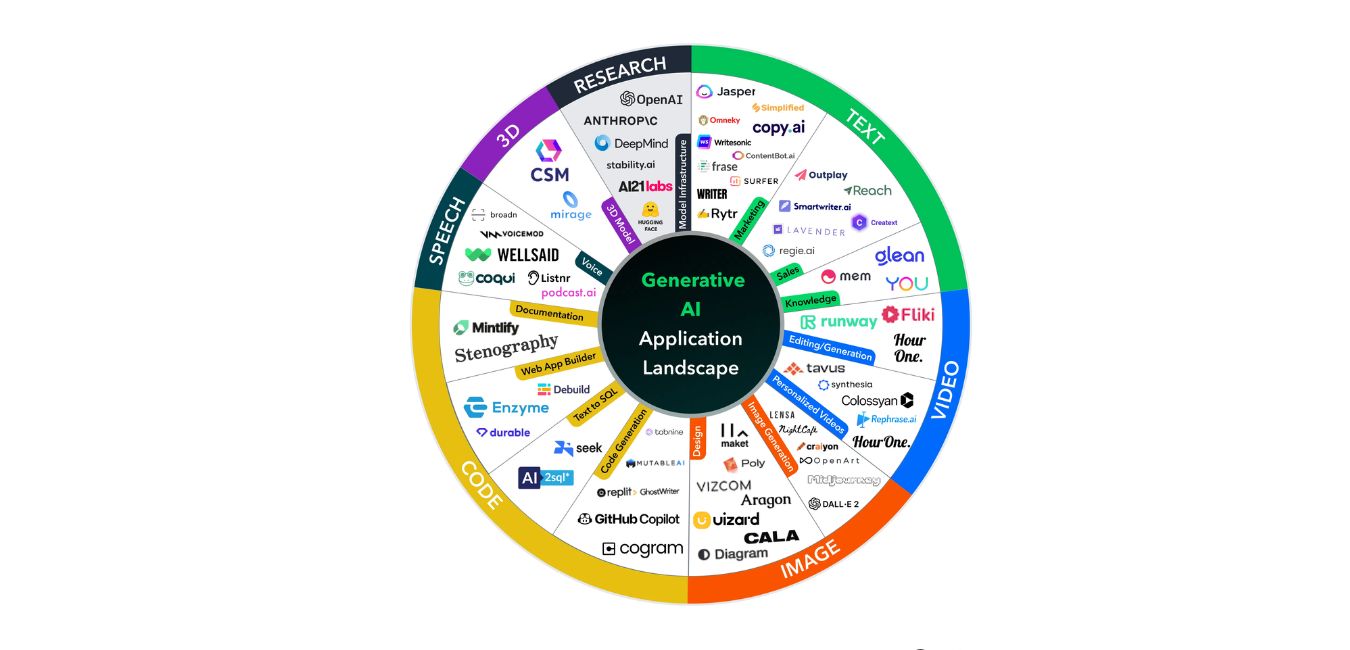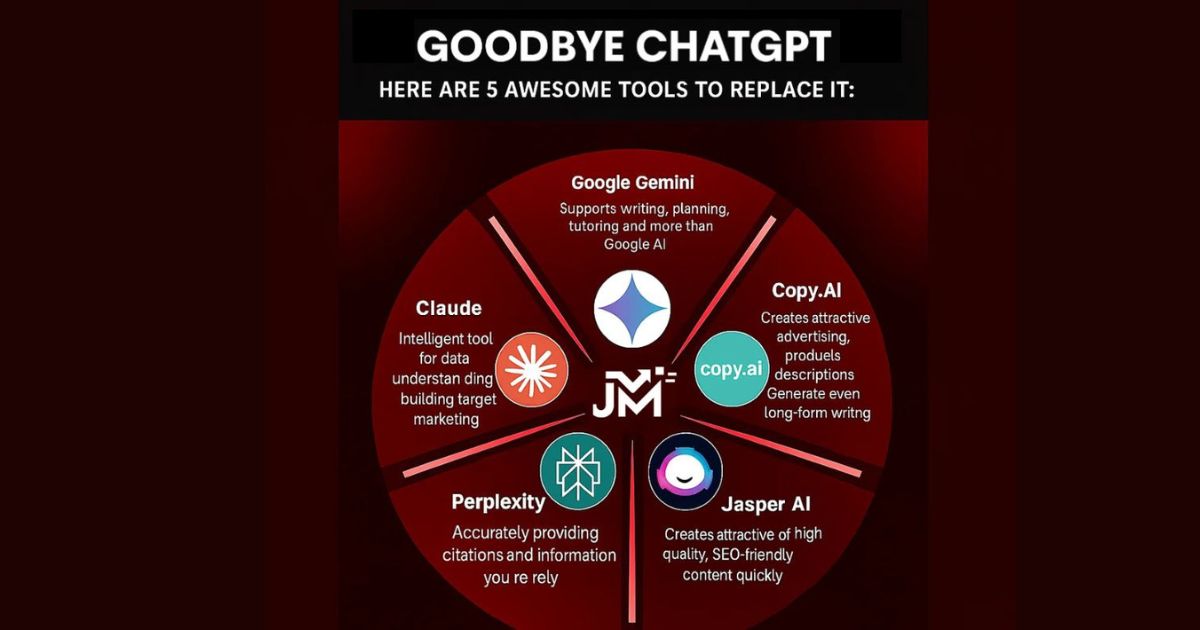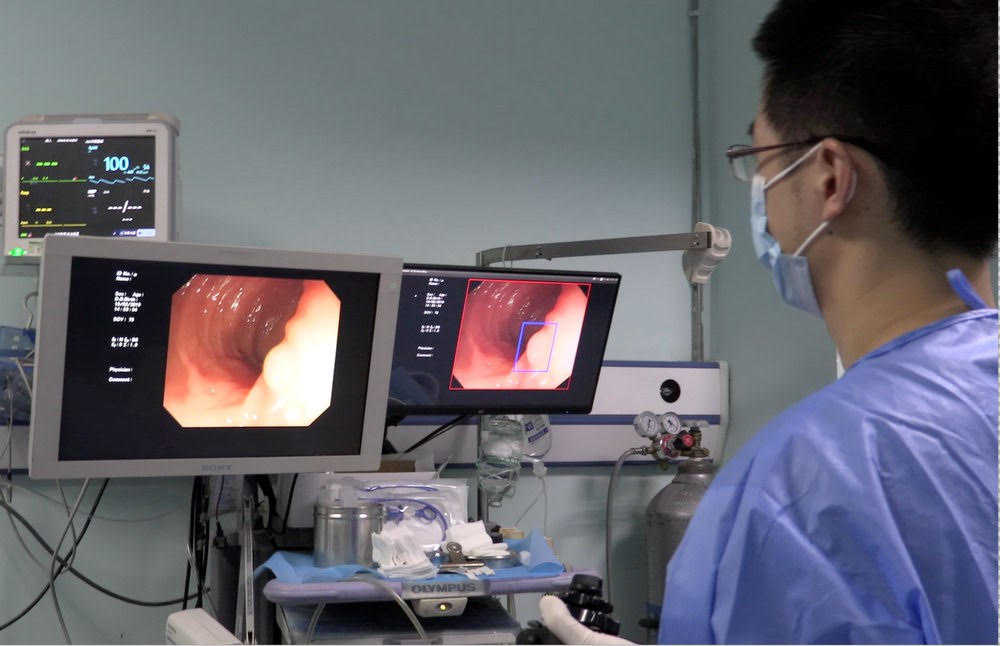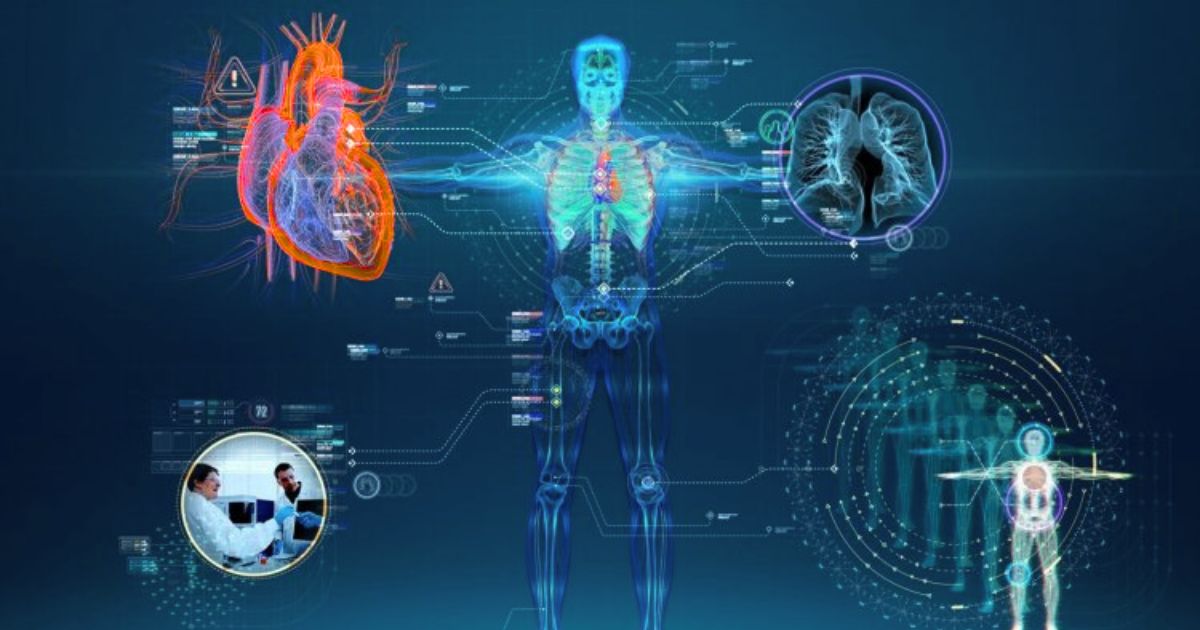Why Learning to Use AI Tools Matters

Artificial intelligence has moved beyond science fiction- it’s now a daily companion in workplaces, schools, and homes. But many people adopt AI platforms without understanding how to use AI tools effectively. This lack of know‑how often leads to frustration, wasted time, or even misuse of powerful applications.
By following the right guide to AI tools, anyone can transition from casual use to mastering AI as a productivity partner. Whether you’re experimenting with chatbots, leveraging AI for scheduling, or automating workflows, knowing how to learn AI tools fast is essential.
The reality is that AI isn’t one-size-fits-all. Each platform, from ChatGPT to Notion AI or Zapier, has its own features and best practices. The goal of this article is to help you go beyond basic prompts and into effective AI tool usage, so you can save time, make better decisions, and simplify complex tasks.
Start with the Right AI Tools for Your Needs
.png)
The first step in how to use AI tools effectively is choosing the right platform for the right task. Too many people download every AI app they see, only to feel overwhelmed and abandon them. Instead, take a strategic approach:
- Identify the need first. Do you need writing support, scheduling automation, or data insights?
- Match the tool to the problem. Use Jasper or Notion AI for writing, Todoist AI for task planning, and Zapier for automation.
By narrowing your focus, you’ll reduce noise and improve results.
A smart AI tools guide also suggests testing one tool at a time. For instance, if you’re learning how to learn AI tools fast, start by mastering a chatbot like ChatGPT for brainstorming and summarization before adding a more complex workflow tool like Zapier.
Choosing strategically sets the foundation for effective AI tool usage—you build confidence step by step instead of drowning in unused apps.
Learn the Basics: Tutorials, FAQs, and Guides
Once you’ve picked your tool, the next step is education. Every platform has a learning curve, but most offer tutorials, quick-start guides, and help centers. Investing time here is the difference between mediocre use and real mastery.
Look for:
- Official AI tool tutorials. Platforms like Notion AI, Canva Magic Write, and Jasper have built-in onboarding guides.
- Community knowledge. Forums, YouTube tutorials, and blogs provide real-world examples and AI usage tips.
- Practice sessions. Don’t just read, open the tool and test each feature in real time.
If you want to learn AI tools fast, spend 20–30 minutes daily exploring one feature at a time. For example, with an automation tool like Zapier, try creating one simple “Zap” first, like auto-saving email attachments to Google Drive.
These small, practical exercises build familiarity and confidence, making your journey from beginner to proficient user smoother.
Master the Art of Prompting and Inputs
AI tools are only as good as the instructions they receive. That’s why knowing how to use AI tools effectively means understanding how to communicate with them.
For writing assistants or chatbots, this means crafting clear prompts. Instead of typing “write email,” you might say: “Write a professional follow-up email to a client who hasn’t responded in a week, using a polite tone.” The more specific the instruction, the better the result.
For automation platforms, good inputs mean accurate triggers and actions. In Zapier, for example, specifying the right email filter ensures only relevant messages get processed.
A guide to AI tools always highlights the “garbage in, garbage out” rule: vague or messy input leads to poor output. Practicing prompt-writing and refining inputs will save time, reduce errors, and unlock the true potential of every AI platform you use.
Integrate AI into Your Daily Workflow

Mastery doesn’t come from one-time experiments; it comes from consistent use. To achieve effective AI tool usage, start integrating AI into your daily routines.
If you’re using an AI calendar manager, let it handle all your scheduling requests instead of toggling between apps. If you’re using a writing assistant, draft every email or article through it for a month. Consistency not only improves your comfort level but also helps AI “learn” your preferences over time.
Think of AI as an assistant you’re training. The more you use it, the better you’ll know when to rely on it and when to handle tasks yourself. This deliberate integration ensures AI supports you without becoming another unused app sitting on your desktop.
Stay Updated on New Features and Best Practices
AI tools evolve fast—what you learn today might change next month. If you want to know how to learn AI tools fast and stay proficient, you need to keep up with updates.
Most apps release new features regularly, and some even shift interfaces or add capabilities overnight. Subscribe to their newsletters, follow product blogs, and join user groups.
These updates often include time-saving additions—like Notion AI’s new database automation or Jasper’s improved tone controls—that can dramatically expand your capabilities. Missing these means missing out on productivity gains.
Regularly checking for updates also keeps your workflow efficient and prevents you from getting stuck in outdated habits.
Common Mistakes to Avoid When Using AI Tools
Even experienced users fall into traps that block effective AI tool usage. Here are the most common pitfalls:
- Over-reliance: AI is powerful, but blind trust can lead to errors. Always review outputs.
- Too many tools at once: Learning five apps simultaneously spreads you thin.
- Skipping basics: Ignoring tutorials often means missing essential features.
- Not personalizing settings: Many tools allow customizations, tone, templates, workflows-that users overlook.
Avoiding these mistakes will save you from frustration and ensure you get real value from every AI app you adopt.
Conclusion: Building Confidence with AI Tools
Learning how to use AI tools effectively isn’t about becoming a tech expert overnight. It’s about approaching AI with curiosity, structure, and the right resources.
Start by identifying your needs, choose the right platforms, and committing to learning through tutorials and small experiments. Practice prompting, integrate AI into your workflow, and stay updated as these tools evolve.
With the right AI usage tips and a clear AI tools guide, anyone—from students to business leaders—can turn AI from a confusing buzzword into a trusted partner. The faster you build these habits, the faster you’ll see results—proof that with the right mindset, anyone can learn how to learn AI tools fast and truly unlock their potential.