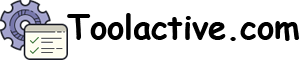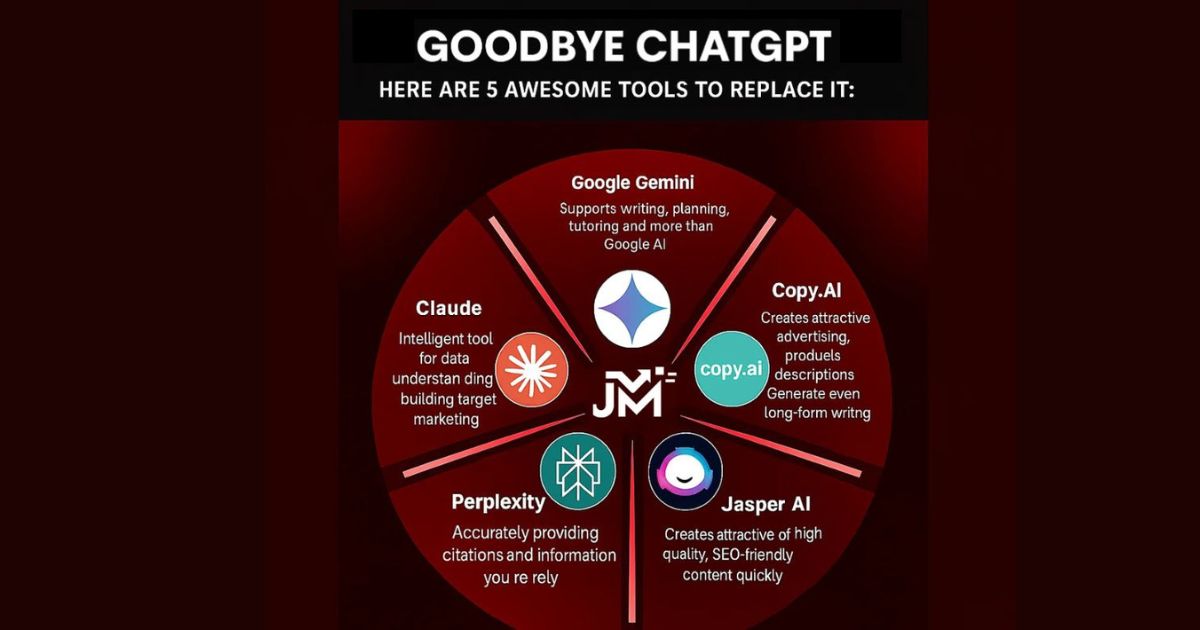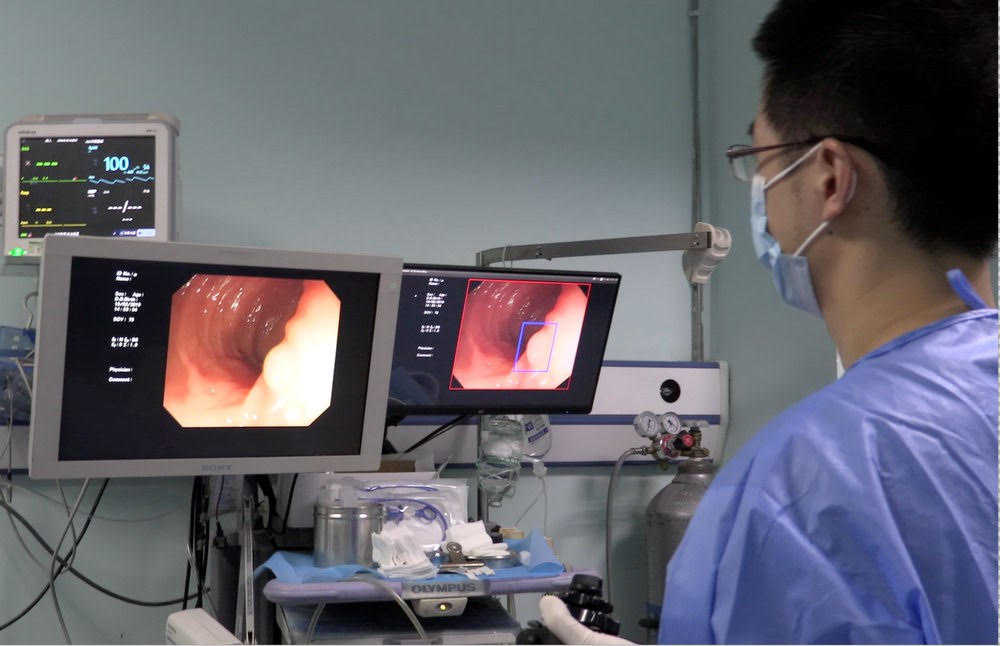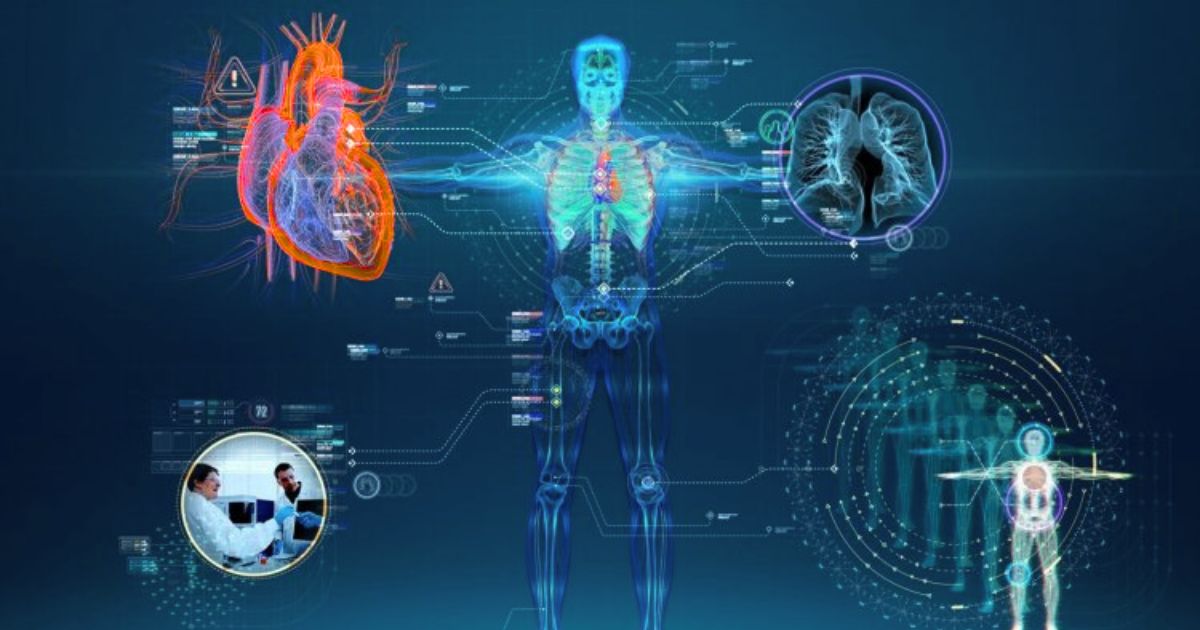Best AI Tools for Productivity

In today’s fast-paced world, staying organized and efficient is no longer just a matter of discipline—it’s about using the right technology. The best AI tools for productivity help professionals save time, cut down on repetitive tasks, and stay focused on higher-value work. From writing assistants that help draft flawless emails to scheduling tools that optimize calendars, artificial intelligence is quietly reshaping how work gets done.
Modern professionals and teams now rely on top AI productivity apps for everything from brainstorming ideas to summarizing meeting notes. The rise of AI workflow tools and AI tools for time management means you can offload tedious tasks like data entry, task sorting, and even scheduling. This isn’t about replacing human effort-it’s about freeing up energy for creativity, strategy, and innovation.
Whether you’re a freelancer trying to balance multiple clients, a startup founder juggling projects, or a manager coordinating teams across time zones, AI tools can be the productivity partner you didn’t know you needed. Below, we explore some of the most powerful AI-powered apps that are transforming how people work in 2025, and how you can integrate them into your daily routine.
AI-Powered Writing and Idea Generation

Writing, whether for emails, reports, or marketing, can eat up a large portion of the workday. This is where AI writing tools shine. Notion AI is one of the most versatile options, assisting with brainstorming, summarizing notes, and generating first drafts for documents. It’s integrated into Notion’s workspace, meaning you can seamlessly turn meeting notes into action points or raw ideas into polished copy.
Another heavyweight is Jasper, a platform built for marketing teams and content creators. Jasper helps craft blog posts, ad copy, and social captions while maintaining a consistent tone and brand voice. Tools like Grammarly and ProWritingAid add another layer of productivity by refining language, checking tone, and ensuring grammar accuracy.
By using these AI-powered writing tools, professionals can go from a rough draft to publish-ready content in a fraction of the time. These applications don’t just correct mistakes, they enhance clarity, structure, and style, making every piece of writing sharper and more effective. For anyone producing regular written work, they’re essential for staying productive and stress-free.
Streamlining Workflows with Automation
One of the biggest time drains in any job is repetitive, manual work, copying data from one system to another, sending reminders, or tracking task progress. AI workflow tools solve this by connecting apps and automating processes behind the scenes.
Zapier is a standout in this space. It links thousands of apps like Gmail, Slack, and Trello, allowing you to set up “Zaps” that automate tasks-like creating a Trello card whenever you receive a specific type of email. Similarly, Asana has introduced AI-powered features to automate project updates, suggest task priorities, and keep teams aligned without constant manual check-ins.
Even Trello has its own AI helper, Butler, which can automatically move cards, assign members, and send deadline reminders. These tools reduce the need for micromanagement and ensure projects keep moving even when you’re not actively monitoring them.
By weaving AI workflow tools into daily operations, you create systems that run almost on autopilot. The result: fewer interruptions, smoother project handoffs, and a lot more time for deep, focused work.
Smarter Time Management and Planning
Time management isn’t just about setting alarms or writing to-do lists; it’s about strategically structuring your day. That’s where AI tools for time management like Todoist AI Assistant step in. This upgraded version of Todoist can break down vague tasks into specific actions, reorder your priorities based on deadlines, and suggest the best time slots for each task.
Other powerful tools like Reclaim and Motion take it further by analyzing your calendar and intelligently blocking time for focus work, meetings, and personal commitments. They constantly adjust based on changes, meaning your schedule always stays optimized without endless manual edits.
The beauty of these apps is their ability to think ahead for you. Instead of spending an hour every Sunday night planning your week, AI can reshuffle tasks, slot in new priorities, and remind you of what’s most important. By handing over the planning heavy lifting, you can spend more time actually doing the work that matters.
AI for Meetings and Research Productivity
Meetings and research often create information overload. Without proper organization, valuable details slip through the cracks. AI is changing this too.
Otter.ai has become a go-to meeting assistant, transcribing conversations in real time and producing summaries with action items. No more frantic note-taking, everything is captured and neatly organized.
On the research side, tools like Perplexity and Google’s NotebookLM provide AI-powered summaries of articles, reports, and even video transcripts. NotebookLM, in particular, allows you to upload documents and ask it questions, generating instant insights or structured summaries.
These top AI productivity apps turn hours of listening, reading, and note‑taking into actionable insights in minutes. The time saved here is enormous- not to mention the mental load lifted by knowing that no key detail will be lost.
Building Your AI Productivity Toolkit
The rise of AI isn’t about working harder; it’s about working smarter. The best AI tools for productivity can write for you, schedule for you, automate for you, and even think for you—at least when it comes to structuring data and tasks.
The key is not to download every app you see but to choose strategically. Pick one AI workflow tool like Zapier to automate processes, one writing assistant like Notion AI or Jasper, one time management app like Todoist AI, and one meeting assistant like Otter.ai. Together, they form a simple but powerful productivity stack.
By leveraging top AI productivity apps, AI workflow tools, and AI tools for time management, you reclaim time for deep, meaningful work. Instead of drowning in admin tasks, you gain mental space for strategy, problem-solving, and creating the things humans do best. In 2025 and beyond, that combination of human focus and AI efficiency will define success in every profession.